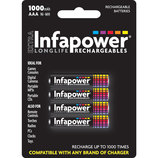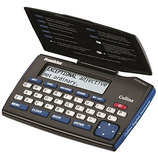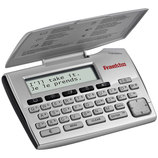Quick Order
You can Quick Order using 2 methods :
Upload an Excel XLS/XLSX file format :
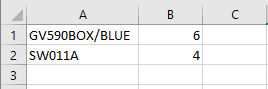
- Open a Microsoft Excel sheet and complete 2 columns.
- In Column A – enter the Stock Code (Our Ref) or Barcode - ensure there are no spaces before or after the stock code / barcode as that may cause errors.
- In Column B – enter the quantity.
- Do not add any headings or notes in the file.
- After uploading your Excel file, the results will be displayed below.
Manually enter the Stock Code / Barcode and Quantities :
- Please enter 'Our Ref' for the stock code (which is situated under the price on the products page) or the Barcode, followed by the quantity required.
Important Notes:
- Once you 'add to cart' your products will be in the 'cart contents' and the quick order will be emptied.
- Products are not saved in the 'Quick Order' page. If you need to update quantities or delete any items after you have added to cart, you can do so at the 'cart contents' page.
- Some products may have a minimum quantity requirement. Please ensure you change the quantity to match the minimum quantity required before you attempt to proceed to cart/checkout.
- Please make sure you check and amend accordingly before clicking 'Add to Cart'
- If you leave this page without adding to cart you will lose all the information you have added. Please 'Add to Cart' before leaving this page.